- 您现在的位置:买卖IC网 > Sheet目录321 > DM163014 (Microchip Technology)BOARD DEMO PICDEM4 12F629,16F630
��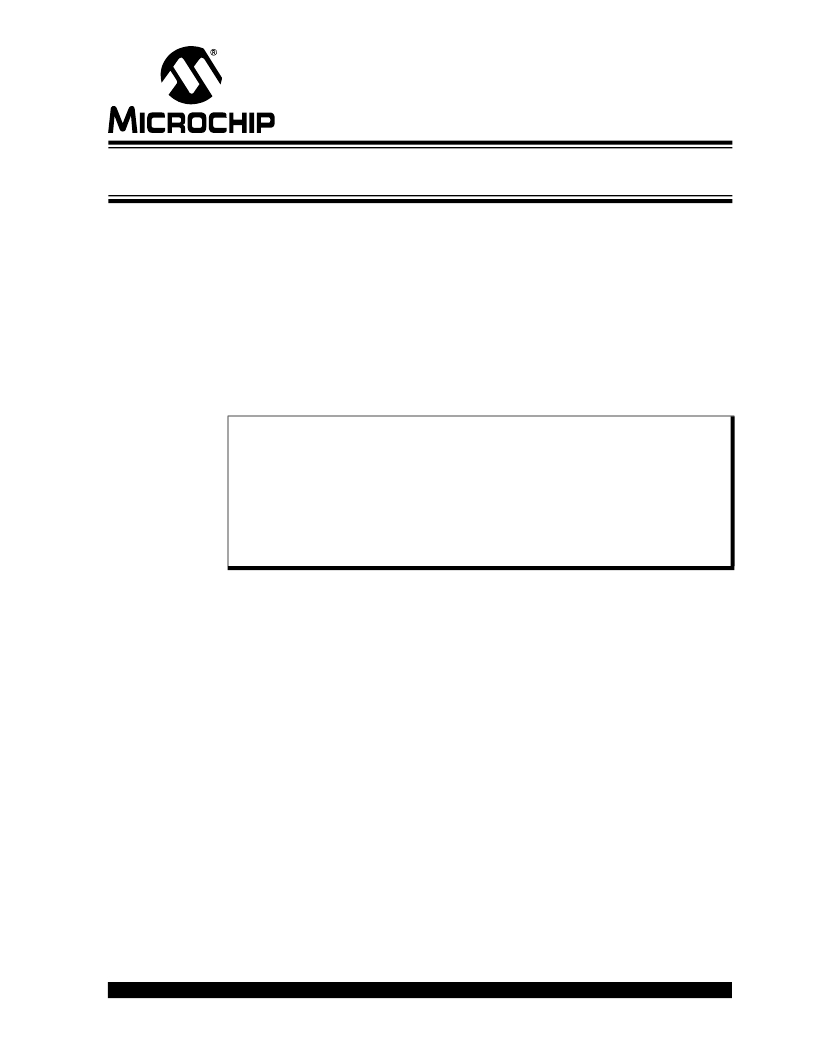 �
�
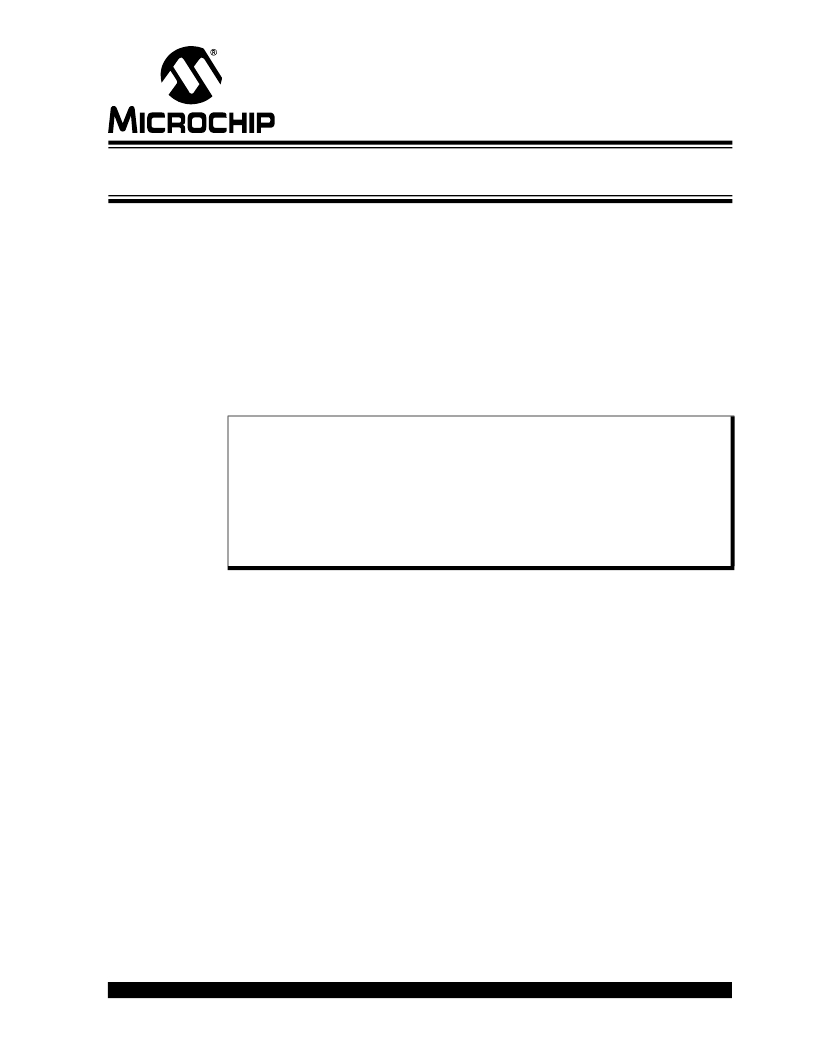 �
�PICDEM� 4� User� ’s� Guide�
�Chapter� 2.� Getting� Started�
�The� PICDEM� 4� may� be� used� as� a� stand-alone� board� with� a� preprogrammed� device,�
�with� an� In-Circuit� Emulator� (ICE),� or� with� an� In-Circuit� Debugger� (ICD).� For� a� list� of�
�PICmicro� microcontroller� compatible� ICEs� or� ICDs,� please� refer� to� the� Development�
�Systems� Ordering� Guide� or� the� Microchip� Third� Party� Guide.�
�2.1�
�PICDEM� 4� AS� A� STAND-ALONE� BOARD� –� PREPROGRAMMED� DEVICE�
�The� PICDEM� 4� may� be� demonstrated� immediately� by� following� the� steps� listed� below:�
�?� Place� the� preprogrammed� sample� device� in� the� appropriate� socket� on� the�
�PICDEM� 4� board.�
�?� Apply� power� to� the� PICDEM� 4.� For� information� on� acceptable� power� sources,�
��Note:�
�In� the� event� that� the� preprogrammed� PICDEM� 4� demonstration� board� does�
�not� operate,� check� the� following� conditions:�
�-� J8/J10� must� be� connected� for� the� appropriate� device�
�-� J3,� J4,� J7,� J9,� and� J24� -� J27� must� be� ON�
�-� J23� and� J28� must� be� OFF�
�The� status� of� all� other� jumpers� will� not� affect� the� preprogrammed�
�demonstration.�
�To� reprogram� the� sample� device,� the� following� will� be� necessary:�
�1.� Program� source� code.�
�User� source� code� may� be� used� to� program� the� device� or,� if� this� has� previously� been�
�done,� the� sample� program� may� be� restored� from� the� file� on� the� included� CD-ROM.�
�2.� An� assembler,� such� as� MPASM� TM� assembler� (available� with� MPLAB� IDE),� or� a�
�compiler,� such� as� MPLAB� C18� (PIC18XXXX� devices� only).�
�Source� code� must� be� assembled� or� compiled� into� a� HEX� file� before� it� can� be� pro-�
�grammed� into� the� device.� Microchip� Technology’s� MPASM� assembler� or� MPLAB�
�C18� C� compiler� may� be� used.� Both� are� compatible� with� MPLAB� IDE;� however,�
�other� assemblers/compilers� may� be� used.� For� a� list� of� these� PICmicro� MCU�
�compatible� language� tools,� please� refer� to� the� Microchip� Third� Party� Guide.�
�3.� A� device� programmer,� such� as� PRO� MATE� II,� PICSTART� Plus,� or� MPLAB� ICD� 2�
�(programmer� functionality� available� with� MPLAB� IDE� v6.00� or� greater).�
�Once� the� sample� program� is� in� HEX� file� format,� a� programmer� may� be� used� to� pro-�
�gram� a� FLASH� device.� Microchip� Technology’s� PRO� MATE� II� device� programmer,�
�PICSTART� Plus� development� programmer,� or� MPLAB� ICD� 2� may� be� used.� All� are�
�compatible� with� MPLAB� IDE.� However,� other� programmers� may� be� used.� For� a� list�
�of� these� PICmicro� MCU� compatible� programmers,� please� refer� to� the� Microchip�
�Third� Party� Guide.�
�If� the� code� protection� bit(s)� have� not� been� programmed,� the� on-chip� program�
�memory� can� be� read� out� for� verification� purposes.�
�?� 2003� Microchip� Technology� Inc.�
�DS51337A-page� 5�
�发布紧急采购,3分钟左右您将得到回复。
相关PDF资料
DM163022-1
BOARD DEMO PIC16F87X PIC18FXX2
DM163030
KIT DEV PICDEM LCD2
DM163035
KIT DEVELOPMENT PICDEM LAB
DM164120-1
BOARD DEMO PICKIT 2 LP COUNT
DM164120-3
BOARD DEMO PICKIT2 28-PIN
DM164120-5
BOARD DEMO PICKIT 2 64/80-PIN
DM164123
KIT MANAGEMENT SYSTEM PICDEM
DM180021
KIT STARTER MPLAB FOR PIC18F MCU
相关代理商/技术参数
DM163015
功能描述:开发板和工具包 - PIC / DSPIC PICDEM CAN-LIN 3 RoHS:否 制造商:Microchip Technology 产品:Starter Kits 工具用于评估:chipKIT 核心:Uno32 接口类型: 工作电源电压:
DM163022
功能描述:开发板和工具包 - PIC / DSPIC PICDEM 2 Plus RoHS:否 制造商:Microchip Technology 产品:Starter Kits 工具用于评估:chipKIT 核心:Uno32 接口类型: 工作电源电压:
DM163022
制造商:Microchip Technology Inc 功能描述:Tools Development kit Interface Type:RS
DM163022-1
功能描述:开发板和工具包 - PIC / DSPIC PICDEM 2 Plus
RoHS:否 制造商:Microchip Technology 产品:Starter Kits 工具用于评估:chipKIT 核心:Uno32 接口类型: 工作电源电压:
DM163024
功能描述:以太网开发工具 PICDEM.net 2 Demo Board
RoHS:否 制造商:Micrel 产品:Evaluation Boards 类型:Ethernet Transceivers 工具用于评估:KSZ8873RLL 接口类型:RMII 工作电源电压:
DM163024
制造商:Microchip Technology Inc 功能描述:MICROCONTROLLER DEVELOPMENT TOOL ((NW))
DM163025
功能描述:开发板和工具包 - PIC / DSPIC USB DEMO BOARD RoHS:否 制造商:Microchip Technology 产品:Starter Kits 工具用于评估:chipKIT 核心:Uno32 接口类型: 工作电源电压:
DM163025-1
功能描述:开发板和工具包 - PIC / DSPIC USB DEMO BOARD
RoHS:否 制造商:Microchip Technology 产品:Starter Kits 工具用于评估:chipKIT 核心:Uno32 接口类型: 工作电源电压: